Google Drive Public Folders
Create and Share Unlimited Legacy Google Drive Public folders.
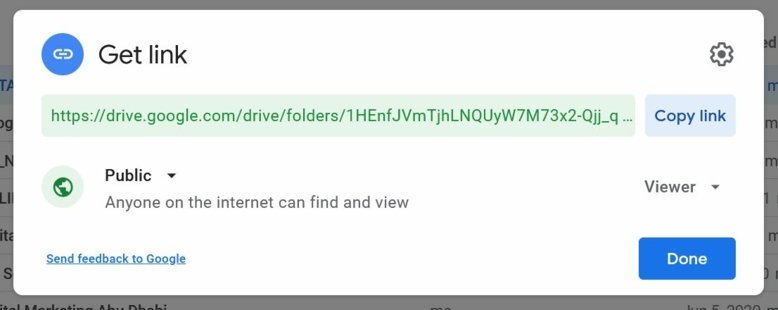
Do you remember when Google removed the option to make Google Drive files and folders as "Public" a few years ago? Google changed this setting to "Anyone with the link", and to some people it felt like the world was coming to an end 😂
What we interestingly found from running lots of tests between accounts was, we found a repeatable process where we could create a "Public" folder, share it with other accounts, and transfer FULL OWNERSHIP AND CONTROL over!
We actually found 2 different ways to transfer a "Public" folder to any GMail account and will share what we consider to be the best.
Once you get access to this folder type, you can use it to:
We found that with some older GMail accounts the "Public" is still available, while others with a similar age don't have it.
So don't go running and open the champagne bottle just yet, in case you might have one of those older accounts lying around. Or think about purchasing aged accounts from someone else. Because it may not be available.
Learn The Method
This is our own proprietary method. We have not seen this method shared anywhere else. And you can get access to it, and learn it easily 🚀
You will have 2 options to choose from:
1 - Learn The Method
2 - Done-For -You (DFY)
Learning The Method will allow you to learn how to create, share and do the transfer yourself. You will instantly get access to our training platform with video tutorials and webinars, and a "Public" folder type. This folder will be shared with you from one of our accounts. You will then be able to move this folder and transfer ownership into your account. You can then replicate it to as many accounts as you wish. Unlimited. You own it.
The Done-For-You (DFY) option is where you give us access to a GMail account you own and want the "Public" folder type on, and we do the transfer for you. You will get a Public folder shared and transferred into your Google Drive. You will not get access to our training platform, no course, no tutorials. Nada. This option is most suitable when you sell these folders for a profit, or don't have time to create them yourself.
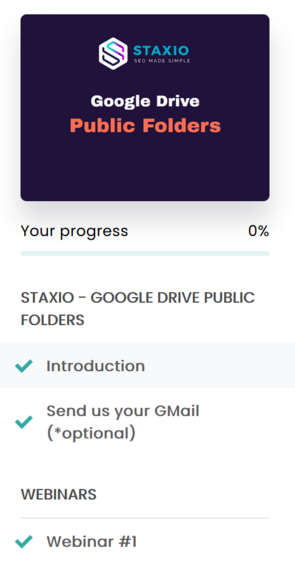

(trusted by 100's of people like you)
THE METHOD
Google Drive Public Folder
€163
One-time payment
We offer no refunds.
You will be redirected to a payment gateway to complete your purchase.
Frequently asked questions
This is something nobody knows. The simple truth is: you can purchase today, and it might be disabled tomorrow. Nobody knows. It is a risk you have to be comfortable with. You have to understand that this is working today, but Google can disable it at any time in the future.
You are only limited by what your Google account and Google Drive allows you. We have not seen any limitations regarding the number of folders.
We will offer a refund only if:
- the "Public" setting is no longer available in Google Drive when you purchase.
Our training is designed for free Gmail accounts. Unfortunately, we're not certain how this method behaves with paid GSuite accounts, which may have different restrictions and features compared to free accounts.


